An “Easter Egg” in the digital world is a quirky, hidden behavior hidden inside an application or a website, which can be brought to life when some secret key sequence or mouse movement is entered. The clever programmers at Google have created so many of them that a whole WikiPedia page is dedicated to them. I found one in Google Translate. Chosing the English-Danish translation one gets: swipe a credit card ==> knalde et kreditkort. And even the reverse works too (knalde et kreditkort ==> Swipe a credit card). The problem is that “knalde” has absolutely nothing to do with swiping in Danish. It means something like “smash” and is more generally used as the common description of what people do when they make children…
Rottendanish.com – it's about linguistics, disambiguation and quirky language differences, mostly between English and Danish, -which were once the same language.
A blog about issues in localization, translation, cultural differences and adaptations, l10n, i18n. Quirks and fumbles when going between English and Danish.

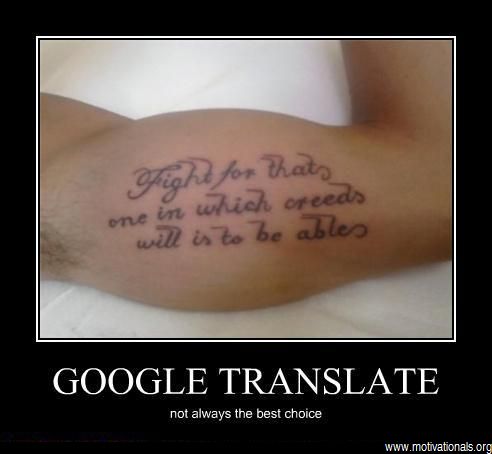

Web based translation have come a long way since the time they first appeared. At the very beginning, they would just translate text word by word, not regard any other aspects, this result in the translated text practically useless. Much of that has been changed with the emergence of the Google translation. It can now hand in pretty good translations of websites. But the web based translations still have some limitations. How should we decide whether we shall do the translation on the web or get a human translator involved? ,;
Our website
http://healthwellnesslab.com/
Excellent blog! Do you have any helpful hints for aspiring writers?
I’m hoping to start my own site soon but I’m a little lost on everything.
Would you suggest starting with a free platform like WordPress or go for a
paid option? There are so many options out there that I’m totally confused ..
Any ideas? Bless you!
Here’s what I did: I pay for a hosting account with ace-host.net that allows me multiple urls. I have been very happy with ace-host.net, but you can find cheaper and even free hosting providers. The rest has been mostly free: I installed WordPress using Softaculous (provided by the hosting company), I registered the domain name with godaddy.com ($10/year), I pointed the url to my WordPress installation, I installed couple of free plugins to WordPress that allow me to make money through Google Ads and that filter comments for Spam and the rest is up to your creative juices.